Part 3
Cable is the medium through which the information usually moves from one network device to another. There are many types of network cables which are commonly used with LANs. In some cases, a network will utilize only one type of cable; other network will use a variety of network cables. Read more about networks. The types of cable chosen for a network is related to the network topology, protocol and the size of network. Understanding the characteristics of different types of cable and how they relate to other aspects of a network is necessary for the development of the successful network.
Cable is the medium that ordinarily connects network devices. Cable’s ability to transmit encoded signals enables it to carry data from one place to another. These signals may be electrical as in copper cable or light pulses as in fiber-optic cable.
A few networks don’t use cables at all. Instead, data is carried through the air as microwave, infrared, radio frequency, or laser produced visible light signals. These wireless networks are often expensive, and may require licenses from the Federal Communication Commission. When the cost of running cable is prohibitively high or the network must be mobile or temporary, a wireless LAN can make sense.
The three Choices
Network users have three basic cable choices: coaxial, twisted-pair, and fiber-optic. Coaxial and twisted-pair cables both use copper wire to conduct the signals; fiber-optic cable uses a glass or plastic conductor. Before the Ethernet standards for unshielded twisted-pair installations were approved in 1992, the majority of LANs used coaxial cable, but a high proportion of subsequent installations have used the more flexible and less costly unshielded twisted-pair medium. The use of fiber optics in local networks is growing, albeit slowly. Fiber is most often used on the backbone network and is not commonly run to the desktop.
Originally, access protocols were tied to cable type. Ethernet and ARC net ran on coaxial cable only. However, these protocols have since been modified to run on shielded and unshielded twisted-pair, and fiber-optic cable. Cable type is no longer tied to the access method. ARC net and Ethernet run on coaxial cable, unshielded twisted-pair, and fiber optic cabling. Token Ring runs on unshielded and shielded twisted-pair and fiber-optic cabling.
A tradeoff between speed and distance exists, especially with copper cable. It is possible to increase the speed of data transmission, but this reduces the distance that data can travel without regeneration. Signal regenerating products like repeaters and amplifiers can help, but the physical properties of cable impose certain limitations.
Classification of cables
In the following section we shall discuss the types of cables used in networks:
- Unshielded Twisted Pair (UTP) Cable
- Shielded Twisted Pair (STP) Cable
- Coaxial Cable
- Fiber optic Cable
- Wireless LANs
The two major types of twisted-pair cabling are unshielded twisted-pair (UTP) and shielded twisted-pair (STP). In STP, the inner wires are encased in a sheath of foil or braided wire mesh.
UPT – Unshielded Twisted Pair; uses RJ-45, RJ-11, RS-232, and RS-449 connectors, max length is 100 meters, speed is up to 100Mbps. Cheap, easy to install, length becomes a problem. Can be CAT 2,3,4 or 5 quality grades.
STP – Shielded Twisted Pair uses RJ-45, RJ-11, RS-232, and RS-449 connectors, max length is 100 meters, speed is up to 500Mbps. Not as inexpensive as UTP, easy to install, length becomes a problem. Can be CAT 2,3,4 or 5 quality grades.
Category 1 – The traditional UTP telephone cable. Category 1 can transmit voice signals but not data. Most telephone cable installed prior to 1983 is Category 1.
Category 2 – UTP cable made up of four twisted-pair wires, certified for transmitting data up to 4 Mbps (megabits per second).
Category 3 UTP cable made up of four twisted-pair wires, each twist is three times per foot. Category 3 is certified to transmit data up to 10 Mbps.
Category 4 – UTP cable made up of four twisted-pair wires, certified to transmit data up to 16 Mbps.
Category 5 UTP cable made up of four twisted-pair wires, certified to transmit data up to 100 Mbps.
Physical specification of fast ethernet
Two techniques can be used to transmit signals over the data transmission media. A baseband transmission line provides only one channel per line, while a broadband transmission line provides multiple communication channels.
Baseband systems use digital encoding techniques to carry digital data over a digital transmission line. In baseband transmission, all of the available frequencies in the transmission medium are used by one signal. Broadband systems use modulation techniques to transmit digital data over analog carrier waves. Broadband transmission lines can be much longer than baseband lines.
Coaxial cable or (coax) is commonly used for thick Ethernet, thin Ethernet, cable TV and ARC net, coaxial cabling that uses BNC connectors; heavy shielding protects data, but expensive and hard to make connectors.
100BASE-TX specification uses two pairs of Category 5 UTP or Category 1 STP cabling at a 100 Mbps data transmission speed. Each segment can be up to 100 meters long.
100BASE-T4 specifications use four pairs of Category 3, 4, or 5 UTP cabling at a 100 Mbps data transmission speed with standard RJ-45 connectors. Each segment can be up to 100 meters long.
100BASE-FX specification uses two-strand 62.5/125 micron multi- or single-mode fiber media. Half-duplex, multi-mode fiber media has a maximum segment length of 412 meters. Full duplex, single-mode fiber media has a maximum segment length of 10,000 meters.
10BASE5, also called Thick-net or Thick Ethernet, uses thick, coaxial cable. Thick coax cable (RG-6) requires the following:
- A 50-ohm terminator on each end of the cable;
- A maximum of 3 segments with attached devices (populated segments);
- A network board using the external transceiver;
- A maximum of 100 devices on a segment, including repeaters;
- A maximum length of 1,640 feet (500 meters) per segment;
- A maximum of 4,920 feet (1500 meters) per segment trunk;
- One ground per segment;
- A maximum of 16 feet (5 meters) between a tap and its device; and
- A minimum of 8 feet (2.5 meters) between taps.
10BASE 2 uses thin Ethernet cable.
Thin coax cable, or Thin Ethernet, implemented with T-connectors and terminators, such as RG-58 and A/U or C/U, have the following specifications:
- A 50-ohm terminator on each end of the cable;
- A maximum length of 1,000 feet (185 meters) per segment;
- A maximum of 30 devices per segment;
- A network board-using the internal transceiver;
- A maximum of 3 segments with attached devices (populated segments);
- One ground per segment;
- A minimum of 1.5 feet (.5 meters) between T-connectors;
- A maximum of 1,818 feet (555 meters) per trunk segment; and
- A maximum of 30 connections per segment.
Twisted pair cable
Twisted-pair cable has been around a lot longer than coaxial, but it has been carrying voice, not data. Unshielded twisted-pair is used extensively in the nationwide telephone system. Practically every home that has telephones is wired with twisted-pair cable.
Twisted-pair offers some significant benefits. It’s lighter, thinner, more flexible, and easier to install than coax or fiber-optic cable. It’s also inexpensive. It is therefore ideal in offices or work groups that are free of severe electromagnetic interference.
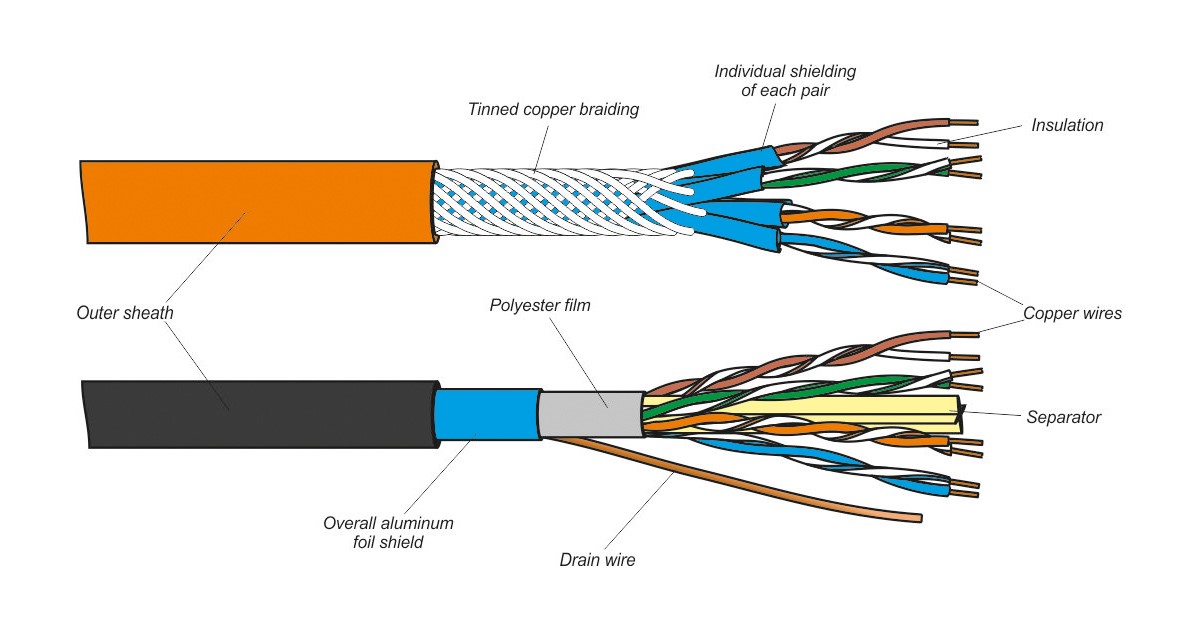
Although there are variety of types of twisted pair cable types, shielded and unshielded are the two most important. Shielded twisted pair has an RF-insulating material wrapped around the two twisted wires. Unshielded Twisted-pair (or ordinary telephone wire) does not. Shielded twisted pair is more immune to interference, which usually translates into higher transmission speeds over longer distance – it is more expensive, however.
Unshielded twisted pair is fast becoming the media of the choice. UPT also gained popularity for token ring networks, which were traditionally wired with shielded twisted pair.
The most important result of the telephone industry’s use of twisted-pair is modular cabling. A modular cabling system, built with patch panels, wiring closets, and connector jacks, makes it easier to move computers from one place to another without rewiring the LAN. A modular cabling system allows a company to prewire a building for its phone and data services. Once the wire is in place, people can move from office to office, and new cabling does not have to be run.
Unshielded Twisted Pair (UTP) Cable
Twisted pair cabling comes in two varieties: shielded and unshielded. Unshielded twisted pair (UTP) is the most popular and is generally the best option for school networks (See figure Below).
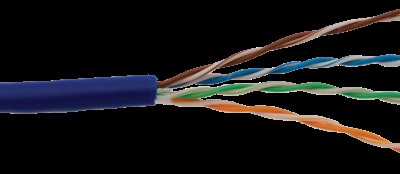
The quality of UTP may vary from telephone-grade wire to extremely high-speed cable. The cable has four pairs of wires inside the jacket. Each pair is twisted with a different number of twists per inch to help eliminate interference from adjacent pairs and other electrical devices. The tighter the twisting, the higher the supported transmission rate and the greater the cost per foot. The EIA/TIA (Electronic Industry Association/ Telecommunication Industry Association) has established standards of UTP and rated five categories of wire.
| Type | Use |
| Category 1 | Voice only (Telephone Wire) |
| Category 2 | Data to 4 Mbps (Local Talk) |
| Category 3 | Data to 10 Mbps (Ethernet) |
| Category 4 | Data to 20 Mbps (16 Mbps Token Ring) |
| Category 5 | Data to 100 Mbps (Fast Ethernet) |
Unshielded Twisted Pair; uses RJ-45, RJ-11, RS-232, and RS-449 connectors. Max length is 100 meters, speed is up to 100Mbps. Cheap, easy to install, length becomes a problem. Most sensitive to electromagnetic interference. Can be CAT 2,3,4 or 5 quality grades.
Most of the businesses purchase Category 3 or Category 5. If you are designing a 10 Mbps Ethernet network and are considering the cost savings of buying Category 3 wire instead of Category 5, remember that the Category 5 cable will provide more “room to grow” as transmission technologies increase. Both Category 3 and Category 5 UTP have a maximum segment length of 100 meters. 10BaseT refers to the specifications for unshielded twisted pair cable (Category 3, 4, or 5) carrying Ethernet signals.
Unshielded Twisted Pair Connector
The standard connector for unshielded twisted pair cabling is an RJ-45 connector. This is a plastic connector that looks like a large telephone-style connector (See fig. Below). A slot allows the RJ-45 to be inserted only one way. RJ stands for Registered Jack, implying that the connector follows a standard borrowed from the telephone industry. This standard designates which wire goes with each pin inside the connector.
Shielded Twisted Pair (STP)
A disadvantage of UTP is that it may be susceptible to radio and electrical frequency interference. Shielded twisted pair (STP) is suitable for environments with electrical interference; however, the extra shielding can make the cables quite bulky. Shielded twisted pair is often used on networks using Token Ring topology.
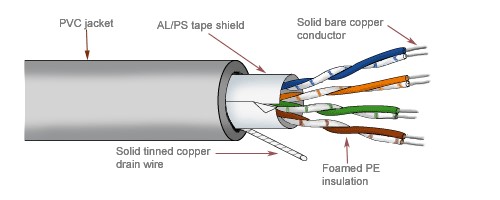
Shielded Twisted Pair. One or more twisted pairs of wire in foil or wire woven copper shielding. Uses RJ-45, RJ-11, RS-232, and RS-449 connectors, max length is 100 meters, speed is up to 500Mbps, though no common networks exceed 155 Mbps in 100-meter runs. Not as inexpensive as UPT, easy to install, length becomes a problem. Can be CAT 2,3,4 or 5 quality grades.
Coaxial Cable
Coaxial cable, or coax, has a long history. If you have cable television in your home, you have coaxial cable. Broadband transmission uses the same principles as cable TV and runs on coax. Broadband and cable TV take advantage of coax’s ability to transmit many signals at the same time. Each signal is called a channel. Each channel travels along at a different frequency, so it does not interfere with other channels.
Coax has a large bandwidth, which means it can handle plenty of traffic at high speeds. Other advantages include its relative immunity to electromagnetic interference (as compared to twisted-pair), its ability to carry signals over a significant distance, and its familiarity to many cable installers.
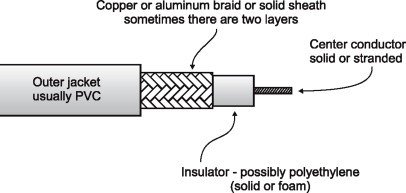
Coaxial is the oldest network cable, it is proven, easy to use. it has a large bandwidth and can support transmission over long distances. Coax cable has four parts. The inner conductor is a solid metal wire surrounded by insulation. A thin, tubular piece of metal screen surrounds the insulation. Its axis of curvature coincides with that of the inner conductor, hence the name coaxial. Finally, an outer plastic cover surrounds the rest.
Coax comes in several sizes. Standard Ethernet cable, the yellow stuff called thick Ethernet, is about the diameter of a man’s thumb. Thin Ethernet, the black cable, is about as thick as a woman’s pinky finger. ARC net uses RG/68 coax cable. Thicker coax is more robust, harder to damage, and transmits data over longer distances. It’s also more difficult to connect. Standard Ethernet requires a “vampire tap” and drop cable to connect a LAN device. This combination is bulky and expensive. Thin Ethernet uses a biconical (or BNC) connector, which is easier to install than vampire taps.
Coaxial cabling has a single copper conductor at its center. A plastic layer provides insulation between the center conductor and a braided metal shield (See Fig. Coaxial Cable above). The metal shield helps to block any outside interference from fluorescent lights, motors, and other computers. Although coaxial cabling is difficult to install, it is highly resistant to signal interference. In addition, it can support greater cable lengths between network devices than twisted pair cable. The two types of coaxial cabling are thick coaxial and thin coaxial.
Coax: Two conductors share the same axis. Commonly used for thick Ethernet, thin Ethernet, cable TV and ARC net, coaxial cabling that uses BNC connectors; heavy shielding protects data, but expensive and hard to make connectors. Bandwidth is between 2.5 Mbps and 10 Mbps.
Thin coaxial cable is also referred to as thin-net. 10Base2 refers to the specifications for thin coaxial cable carrying Ethernet signals. The 2 refers to the approximate maximum segment length being 200 meters. In actual fact the maximum segment length is 185 meters. Thin coaxial cable is popular in school networks, especially linear bus networks.
Thick coaxial cable is also referred to as thick-net. 10Base5 refers to the specifications for thick coaxial cable carrying Ethernet signals. The 5 refers to the maximum segment length being 500 meters. Thick coaxial cable has an extra protective plastic cover that helps keep moisture away from the center conductor. This makes thick coaxial a great choice when running longer lengths in a linear bus network. One disadvantage of thick coaxial is that it does not bend easily and is difficult to install.
Coaxial Cable connectors
The most common type of connector used with coaxial cables is the Bayonet-Neill-Concelman (BNC) connector (See Fig. BNC Connector below). Different types of adapters are available for BNC connectors, including a T-connector, barrel connector, and terminator. Connectors on the cable are the weakest points in any network. To help avoid problems with your network always use the BNC connectors that crimp, rather than screw, onto the cable.
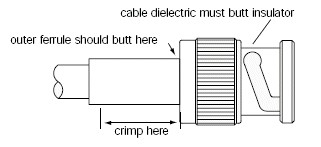
Fiber Optic Cable
Fiber optic cabling consists of a center glass core surrounded by several layers of protective materials (See Fig. Fiber Optic Cable Below). It transmits light rather than electronic signals eliminating the problem of electrical interference. This makes it ideal for certain environments that contain a large amount of electrical interference. It has also made it the standard for connecting networks between buildings, due to its immunity to the effects of moisture and lighting.
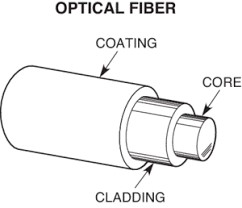
Fiber optics has been touted as the answer to all the problems of copper cable. It can carry voice, video, and data. It has enormous bandwidth and can carry signals for extremely long distances. Because it uses light pulses, not electricity to carry data, it is immune to electromagnetic interference. It is also more secure than copper cable, because an intruder cannot eavesdrop on the signals, but must physically tap into the cable. To get at the information inside, a device must be attached, and the light level will subsequently decrease. Despite its many advantages; fiber-optics deployment in the LAN has been slow. According to Dataquest figures, by 1993, fiber-optics held only 1.4 percent of the LAN market. Cable installer’s experience and fiber’s high cost is holding back its widespread installation. Very simply, installing fiber-optic cable is very difficult. Splicing fiber-optic cables together is even more difficult. Putting connectors on the fiber-optic cable is also harder than for copper cable. The expense of diagnostic tools is another problem. Time domain reflectometers, ohmmeters, voltmeters, and oscilloscopes can be easily connected to any type of copper cable. But such tools must be specifically designed or adapted for fiber optics use.
Fiber-Optics has enjoyed its greatest success as a backbone medium for connecting sub networks. Its properties make it ideal for the heavy traffic, hostile environments, and great distances that characterize backbone networks. Its immunity to electrical interference makes it ideal for the factory floor, another popular application.
Fiber-Optic cable itself is a core fiber surrounded by cladding. A protective covering surround both. LEDs or light emitting diodes send the signals down the cable. A detector receives the signals and converts them back to the electrical impulses that computers can understand. While the bits are encoded into light in a number of ways, the most popular method is to vary the intensity of the light. Fiber-Optic Cable offers tremendous bandwidth, tight security, immunity to electromagnetic interference, and can carry data over long distances. It is mostly used in backbones.
Fiber-optic cable can be multimode or single-mode. In single-mode cable, the light travels straight down the fiber, which means data can travel greater distances. But since single mode cable has a larger diameter than multimode cable, it is harder (more expensive) to manufacture. In multimode cable, the light bounces off the cable’s walls as it travels down, which causes the signals to weaken sooner, and therefore data cannot travel great distances. Single-mode cable is most often used in the nationwide telephone system, and multimode cable is most often used in LANS, since data is not required to travel across the country.
Cable connector
The most common connector used with fiber optic cable is ST connector. This connector is in barrel shape something similar to BNC connector. A new SC connector is also becoming more popular. It has a squared face and it is easier to connect in a confined space.
Fiber distributed data interface
The fiber distributed data interface or FDDI is used as LAN and MAN access method. It is an ANSI standard token passing network that uses optical fiber cabling and transmit at 100 Mb per second up to 10 kilometers. FDDI provide network services at the same level as ethernet and token ring. FDDI include own station management or STM network management standard. The TP-PMD version runs over copper cabling, although typically limited to distance up to 100 meters. FDDI provides an optional dual counter-rotating ring topology which contain primary and secondary rings with data flowing in opposite directions. If the lien breaks, ends of primary and secondary rings are bridged together at the closest node to create a single ring again.
SAS and DAS
Stations can be configured as Single Attached Stations (SAS) connected to the concentrators, or as Dual Attached Stations (DAS). Connected to both rings. Groups of stations are typically wired to concentrators connected in a hierarchical tree to the main ring. Large networks may be configured as a “dual ring of trees”, in which the dual ring provides the backbone to which multiple hierarchies of concentrators are attached.
FDDI-second adds circuit switched service to this normally packet-switched technology in order to support isochronous traffic such as real time voice and video.
Ethernet Cable Summary
| Specification | Cable Type | Maximum Length |
| 10BaseT | Unshielded Twisted Pair | 100 meters |
| 10Base2 | Thin coaxial | 185 meters |
| 10Base5 | Thick coaxial | 500 meters |
| 10BaseF | Fiber optic | 2000 meters |
| 100BaseT | Unshielded Twisted Pair | 100 meters |
| 100BaseTX | Unshielded Twisted Pair | 220 meters |
Wireless local area network (WLAN)
Not all the networks re connected with the cabling; some networks are wireless. Wireless LANs use high frequency radio signals, infrared light beams, or lasers to communicate between the workstations and the file servers or hubs. Each workstation or file server on the wireless network has some sort of transceiver/antenna to send and receive the data. Information is relayed between transceivers as if they are physically connected. For longer distance, wireless communications can also take place through cellular technology, microwave transmission, or by satellite.
Wireless networks are great for allowing laptop computers to connect to the LAN. Wireless networks are also beneficial in older buildings where it may be difficult or impossible to install cables. The two most common types of infrared communications used in schools are line-of-sight and scattered broadcast. Line-of-sight communication means that there must be an unblocked direct line between the workstation and transceiver. If a person walks within the LOS while there is transmission, the information would need to be sent again. This kind of obstruction can slow down the wireless network.
Scattered infrared communication is a broadcast of infrared transmissions sent out in multiple directions that bounces of walls and ceilings until it eventually hits the receiver. Networking communications with the laser are virtually the same as LOS infrared networks.
Wireless LANs has several disadvantages. They are very expensive, provide poor security and are suspectable to interference from lights and electronic devices. They are also slower than LANs using cabling.
Cable installation guide
When running cable, it is best to follow some simple rules:
- Always use more cables than you need. Leave a plenty of slack.
- Test every part of the network as you install it. Even if it is brand new, it may have problem that will be difficult to isolate later.
- Stay at-least 3 feet way from fluorescent light boxes and other sources of electrical interface.
- If it is necessary to run cable across the floor, cover the cable with cable protectors.
- Label both ends of each cable.
- Use cable ties (not tape) to keep cable in the same location together.
| Cable Type | Maximum Length | Maximum Speed |
| 10BaseT | 100 meters | 10Mbps |
| 10Base2 | 185 meters | 10Mbps (Thin Ethernet) |
| 10Base5 | 500 meters | 10Mbps (Thick Ethernet) |
| 100Base5 | 500 meters | 100 Mbps |
| 100BaseT | 100 meters | 100Mbps |
| 100BaseTX | 220 meters | 100Mbps |
Resource:
https://www.cdw.com/content/cdw/en/articles/networking/fast-ethernet-vs-gigabit-ethernet.html
